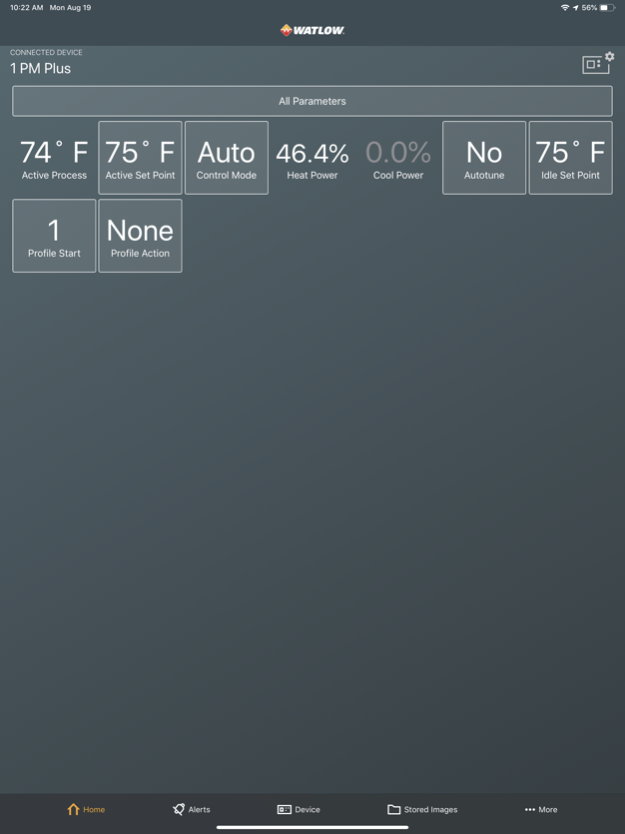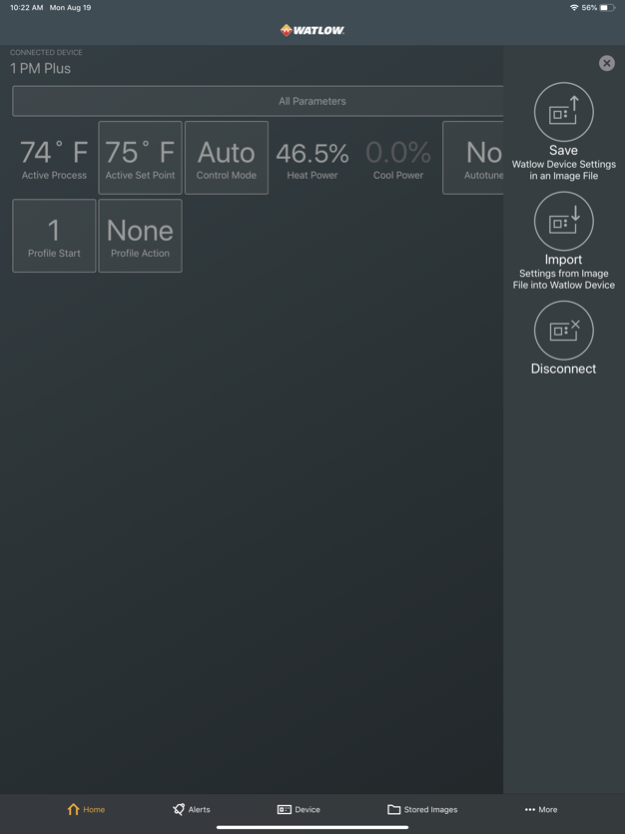Watlow EZ-LINK 4.0
Continue to app
Free Version
Publisher Description
Use EZ-LINK™ to easily set up, monitor and adjust Watlow® PM PLUS and EZ-ZONE® PM controllers via Bluetooth® wireless technology. The app provides access to the controller’s parameters with fully spelled out names in plain text with help topics that explain each parameter and option.
The app’s home page displays the same parameters as the controller’s custom home page. The “All Parameters” button allows you to set up the controller’s inputs, control settings, alarms, outputs and other features and functions.
Use the app to save the PM’s settings in a configuration image file. Import the image file into a controller to copy the configuration from one controller to another or to restore the configuration of a controller to an earlier state. You can also share the saved files via email or other file sharing methods. The files are compatible with Watlow’s COMPOSER software which can be used to view the settings on a PC.
EZ-LINK also provides password protection, alarm and error indicators, connection to Watlow for feedback and support and access to device information such as firmware version, part number and serial number.
The app works with all PM PLUS and 1/16 DIN EZ-ZONE PM controllers and limits with Bluetooth® wireless technology. This option is approved for use in the U.S., Australia, Canada, Columbia, the European Union, Japan, and New Zealand with more locations coming soon.
Mar 31, 2023
Version 4.0
Allows users to customize the controller home screen.
Parameters are displayed with the number when there is more than one instance of the parameter.
Allow users to change the language displayed throughout EZ-LINK.
The app no longer encounters a file system error when navigating to the stored image view.
About Watlow EZ-LINK
Watlow EZ-LINK is a free app for iOS published in the Office Suites & Tools list of apps, part of Business.
The company that develops Watlow EZ-LINK is Watlow. The latest version released by its developer is 4.0.
To install Watlow EZ-LINK on your iOS device, just click the green Continue To App button above to start the installation process. The app is listed on our website since 2023-03-31 and was downloaded 1 times. We have already checked if the download link is safe, however for your own protection we recommend that you scan the downloaded app with your antivirus. Your antivirus may detect the Watlow EZ-LINK as malware if the download link is broken.
How to install Watlow EZ-LINK on your iOS device:
- Click on the Continue To App button on our website. This will redirect you to the App Store.
- Once the Watlow EZ-LINK is shown in the iTunes listing of your iOS device, you can start its download and installation. Tap on the GET button to the right of the app to start downloading it.
- If you are not logged-in the iOS appstore app, you'll be prompted for your your Apple ID and/or password.
- After Watlow EZ-LINK is downloaded, you'll see an INSTALL button to the right. Tap on it to start the actual installation of the iOS app.
- Once installation is finished you can tap on the OPEN button to start it. Its icon will also be added to your device home screen.